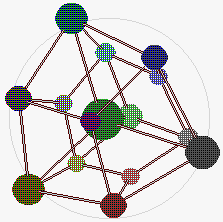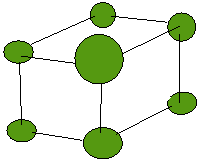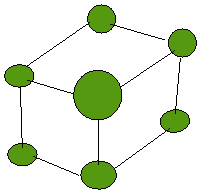Java model
Home
|
This program is a development of one I had on the BBC micro years
ago. This one uses the mouse to move the hypercube rather than
keyboard keys and has on-screen instructions.
I should really write something better about it, what follows is
from the BBC micro version but converted to html. The text and
graphics were originally in Viewdata format.
The BBC micro version was written in about 1985 in 6502 assembler.
Much sweat and tears resulted in a speed of about five frames a
second. The Acorn Archimedes version which introduced the mouse
control was written in C in 1991.
|
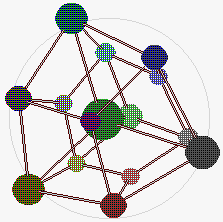
A screen dump from the Archimedes version
|
Tessera
Four dimensional cube display
© Public Domain by David McQuillan
Do you want depth of vision? A four dimensional world has
length, breadth, height, and depth. This program lets you
control the movement of a four dimensional demon and see what he
sees.
The demon continuously stares at a 4 dimensional cube, a
hypercube or tesseract, with a hypersphere at each corner.
The image on the back of a demons eye is three dimensional, as
opposed to the image on the back of our eyes which is two
dimensional. It is this three dimensional image that is shown.
Before launching into the fourth dimension it is worth
considering what happens when we look at an ordinary cube with a
sphere round each corner.
The image is two dimensional. The nearest point corresponds to
the biggest circle which is near to the centre of a ring of
smaller circles. A Flatlander, a two dimensional being, could
use the picture and the size of the circles to clue
himself/herself/itself about 'depth'.
Various views of a cube appear on the next page.
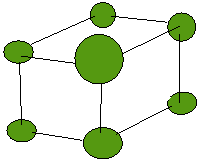
| 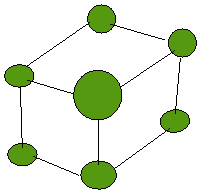
|
| Flatlander says move up.
| The central sphere moves down.
|
If a flatlander controlled us then he could direct us according
to the two dimensional image at the back of our eyes, after all
that is what we do.
He can say move in the Y direction meaning up, or in the X
direction meaning right, or inward which makes the image larger.
It is more convenient (and easier), if instead of the X and Y
direction meaning go straight up or down they mean move on the
surface of a sphere around the cube keeping a constant distance
from it, this is the natural movement if we are always gazing
straight at the cube.
We control the demon in a very similar way to how a Flatlander
would control us. The demon looks fixedly at a 4-D Cube, a
tesseract, with a hypersphere, a 4-dimensional sphere, round each
corner.
When the associated program is run the initial view is as looking
directly at one corner. The big sphere at the centre is the one
nearest to us in 4`D. The are four squashed cubes around the
central sphere. For a 3`D cube the central large circle is
surrounded by three squashed squares when viewed from a corner.
Pressing various keys causes the demon to move in the X, Y, or Z
direction on a hypersphere round the tesseract, or to move in or
out. There is also the option to rotate the view or enlarge or
reduce the image.
Moving the mouse with a button pressed causes the daemon to
move on the sphere round the tesseract, or to move in or out
as described in 'Program Control' below.
The tesseract has 16 corners, 32 edges 24 plane faces, and 8
cubes. Only 4 cubes are visible in the initial view as the other
4 are on the 'other' side, there is hidden volume elimination!.
There is an option to give a 'wire frame' view where all the
corners are visible.
The four dimensions of this program are Euclidean dimensions,
nothing like Special Relativity which can have two points
separated by zero distance.
Program Control
Command are given to the demon using the number keys 1 to 9 and
0, and the SHIFT and CTRL keys. Two number keys may be pressed at
a time to give a combined effect.
The CTRL key when pressed makes any movement take place in bigger
steps so the display is changed faster.
The SHIFT key when pressed has the effect of making a 3`D type
movement of the image rather than a 4`D movement. 3`D rotations
are 4`D rotations about the line of sight.
Other options allow the colour scheme to be changed, and to
switch between a wire frame view or the solid view.
| No Shift. | 4`D Movement |
|---|
| 1 | Move out away, greater depth. |
| 2 | Move in closer |
| 3 | Move in X direction |
| 4 | Move in -ve X direction |
| 5 | Move in Y direction |
| 6 | Move in -ve Y direction |
| 7 | Move in Z direction |
| 8 | Move in -ve Z direction |
| Shift | |
|---|
| 1 | Make image smaller |
| 2 | Make image larger |
| 3 | Rotate about X axis |
| 4 | Rotate -ve about X axis |
| 5 | Rotate about Y axis |
| 6 | Rotate -ve about Y axis |
| 7 | Rotate about Z axis |
| 8 | Rotate -ve about Z axis |
| 0 | Show wire frame view |
| SHIFT 0 | Show view with hidden volume elimination. |
| 9 | Change colour scheme. This is followed by four numbers in the
range 0..7. These give the actual colour of the background, the
two colours mixed (with a little of the background colour) in the
hyperspheres, and the edge colour. |
To stop the program press BREAK,
Further Ideas
See if you can draw the sections of a cube as it goes corner
first through a plane. A Flatlander would see this if a cube
passed through his world. What would a tesseract look like if it
went through our world this way?
Could you write a program that drew an accurate picture of a
solid cube with a sphere at each corner. You will then see why
my representation of a tesseract is not accurate!
How many legs would a hypercat have? Can knots be put into sheets
in the fourth dimension?
What is shading like in 4D? I think of it as a haze or a density
of transparent colour.
Epilogue
A black and white version of the program can be run by *X.TESSBW
A slow BASIC version showing the logic can be run by
CH."X.TESSERA"
Dover Books have a number of softbacks about the fourth dimension
including a reprint of the original Edwin Abbott book on
Flatland.
The following Pelican books have sections on the subject:
- Further Mathematical Diversions
- Martin Gardner. Flatland.
- Mathematical Carnival, Martin Gardner
- Article about Hypercubes
- Concepts of Modern Mathematics,
- Ian Stewart. 'Into Hyperspace'.
- A Path to Modern Mathematics,
- W W Sawyer, 'What is a rotation?'.